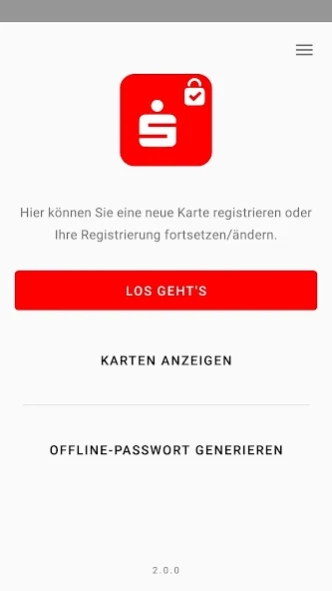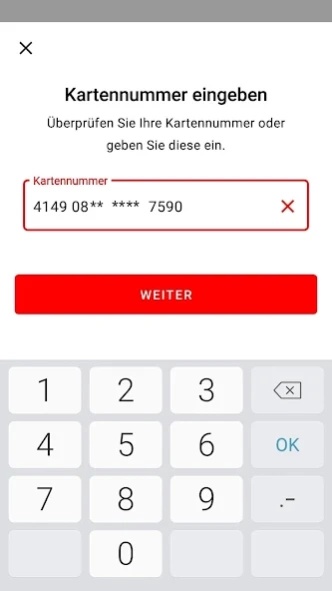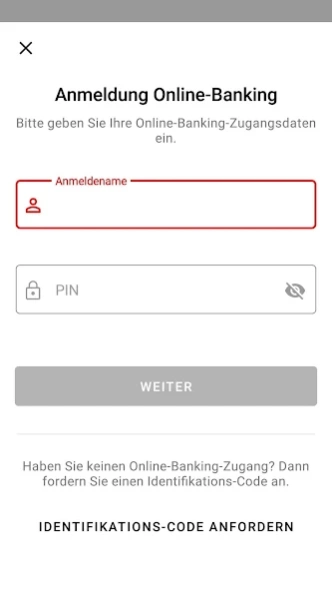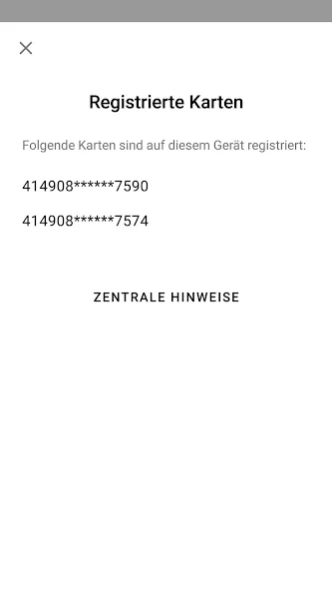S-ID-Check 2.5.0
Free Version
Publisher Description
S-ID-Check - The security tool to use your Sparkasse credit card on the Internet.
The "S-ID-Check" app is a security tool for using your Sparkassen credit card on the Internet. With one click, you can release payments from online purchases. You can register directly in the app and e.g. Identify via your online banking access at the Sparkasse. Registration and payment approval are designed according to the latest security requirements for credit card payments on the Internet.
In detail:
If you have installed the "S-ID-Check" app on your mobile device, you will receive a push message in your app when paying online with a credit card. This prompts you to confirm or reject the payment. This ensures that so-called Verified by Visa and MasterCard Identity Check payments are only approved by you (3-D Secure).
An advantage for you: You have your payments under control. You will receive a message when you shop with your Sparkasse credit card at a retailer that offers the 3-D Secure process. You can compare the payment details from the app with the data of your purchase and decide whether the payment can be made or not. So the fraudulent use of your credit card on the Internet is almost impossible. The "S-ID-Check" app offers you maximum security and convenience for your payments on the Internet.
About S-ID-Check
S-ID-Check is a free app for Android published in the Accounting & Finance list of apps, part of Business.
The company that develops S-ID-Check is Netcetera. The latest version released by its developer is 2.5.0.
To install S-ID-Check on your Android device, just click the green Continue To App button above to start the installation process. The app is listed on our website since 2024-03-11 and was downloaded 1 times. We have already checked if the download link is safe, however for your own protection we recommend that you scan the downloaded app with your antivirus. Your antivirus may detect the S-ID-Check as malware as malware if the download link to com.entersekt.authapp.sparkasse is broken.
How to install S-ID-Check on your Android device:
- Click on the Continue To App button on our website. This will redirect you to Google Play.
- Once the S-ID-Check is shown in the Google Play listing of your Android device, you can start its download and installation. Tap on the Install button located below the search bar and to the right of the app icon.
- A pop-up window with the permissions required by S-ID-Check will be shown. Click on Accept to continue the process.
- S-ID-Check will be downloaded onto your device, displaying a progress. Once the download completes, the installation will start and you'll get a notification after the installation is finished.